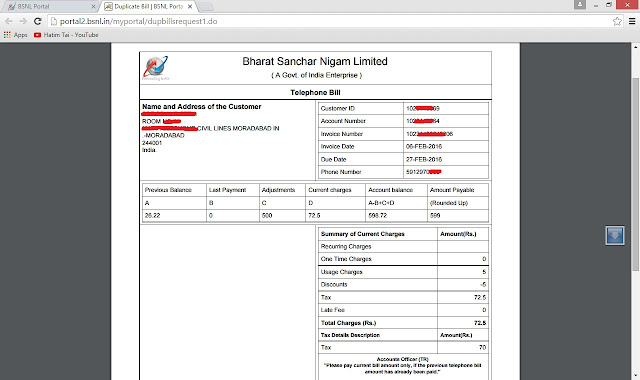To get BSNL's FTTH Duplicate Bill online, open the website http://portal.bsnl.in
It will open the following page.
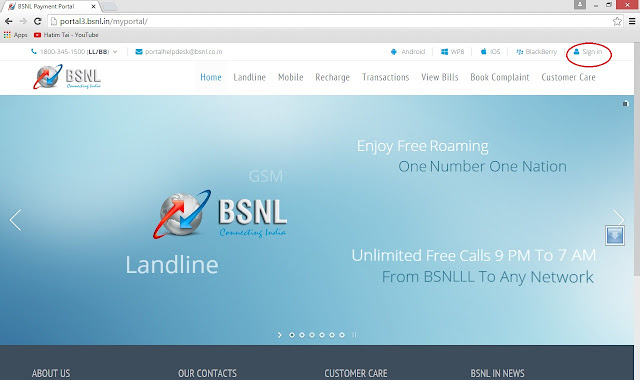
Click on "Sign in". Then click on "Sign up"
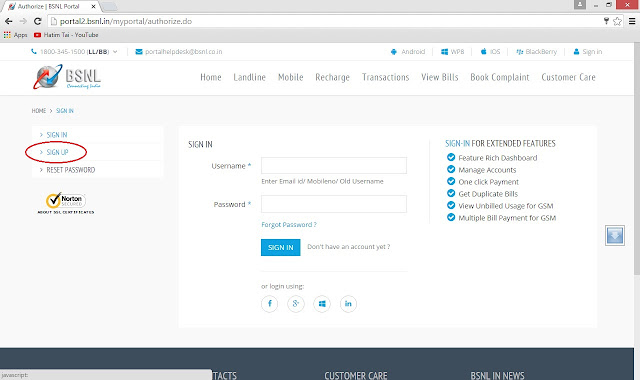
It will open the following page:
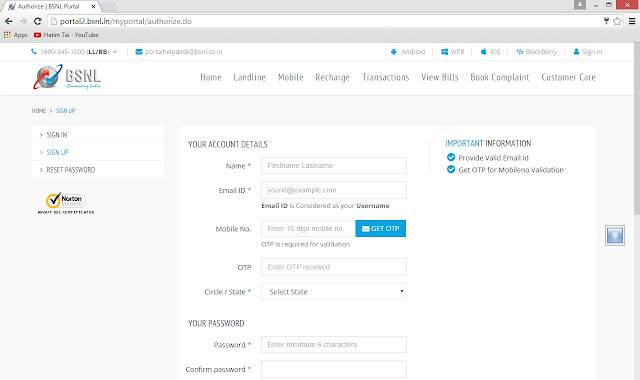
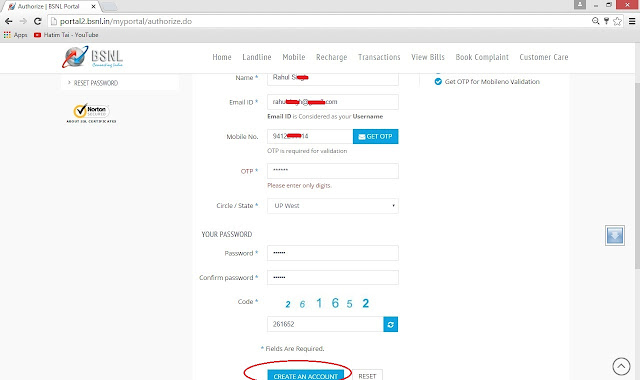
Now click on "Sign in" and enter your registered Email ID and password, and click on SIGN IN
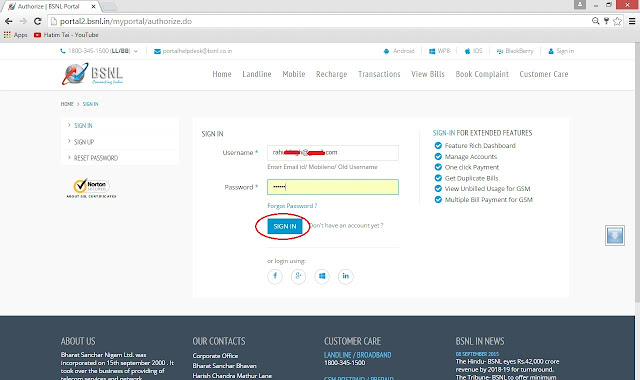
This will take you to the Dashboard. Here you will be able to view all the BSNL number accounts added to your Portal
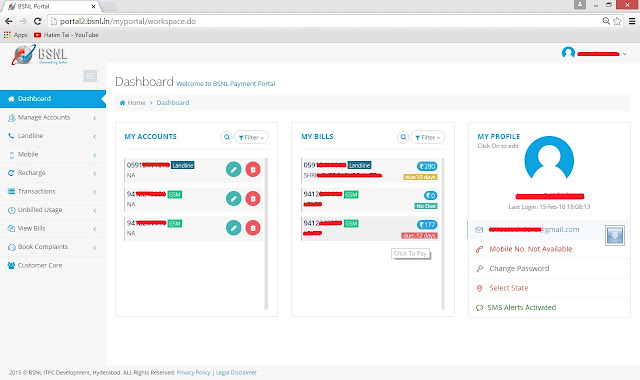
Let us add a new FTTH account to our Portal. Click on "Landline" ---> "Individual/FTTH Bills". Then select "New"
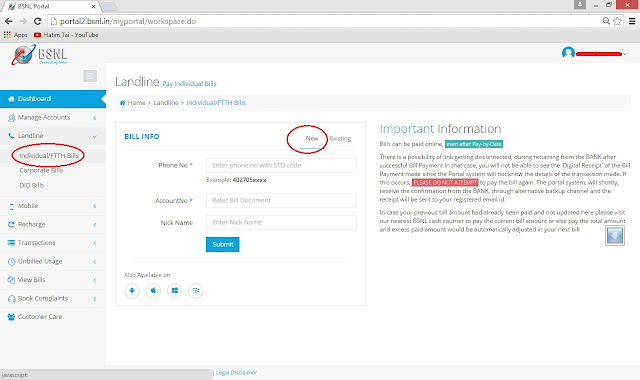
Enter your FTTH connection's number starting with your STD code (without 0). In Account no, you have to enter your Billing Account ID. It will be available in your previous bills (if available with you) or otherwise you can collect it from your local BSNL Office. Now click "Submit"
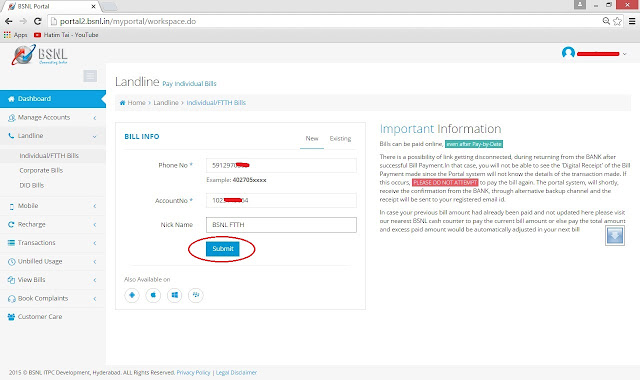
The new account will be added and be visible to your dashboard.
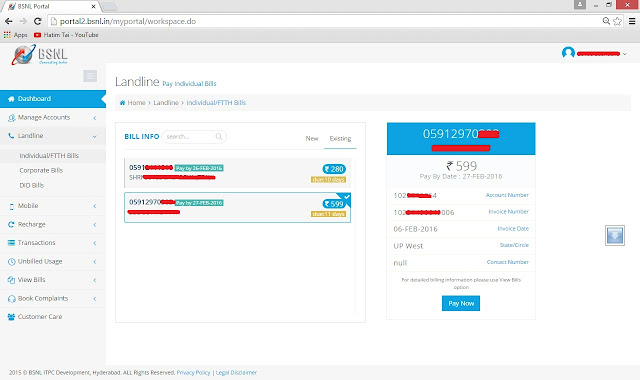
To obtain a duplicate bill click on "View Bills" ---> "Landline". Then the FTTH account as shown in the RED circle.
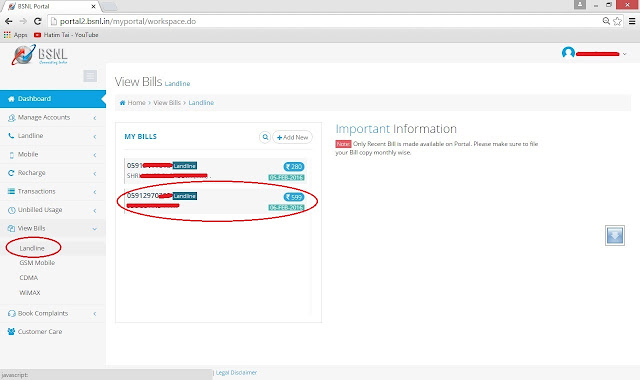
The duplicate bill will be pop up in a new window as shown below:
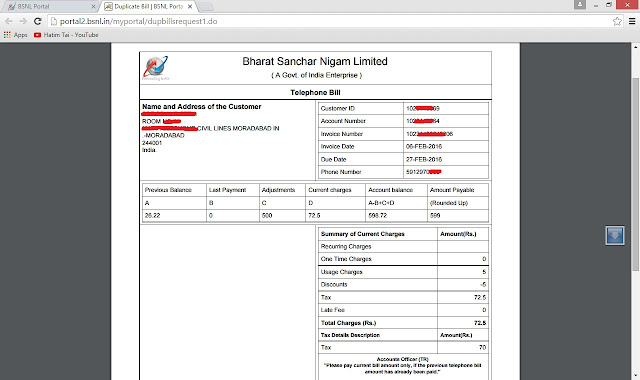
It will open the following page.
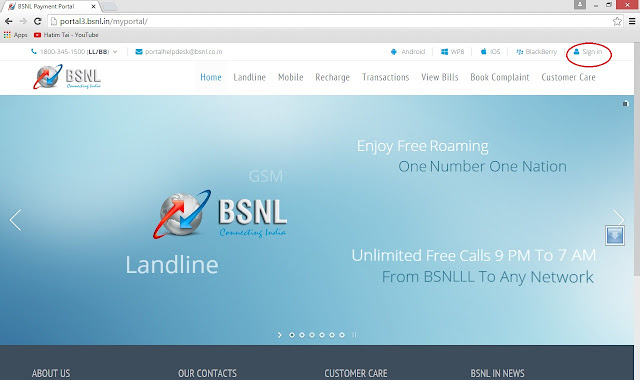
Click on "Sign in". Then click on "Sign up"
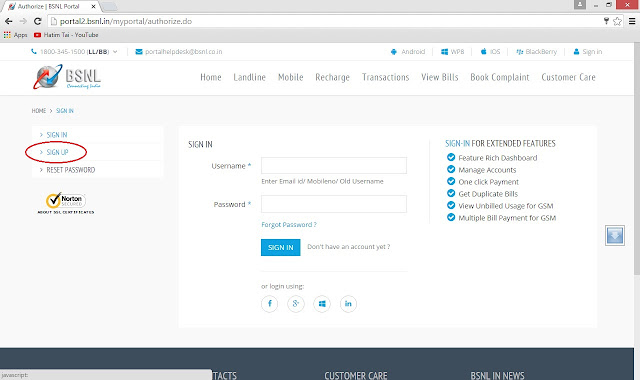
It will open the following page:
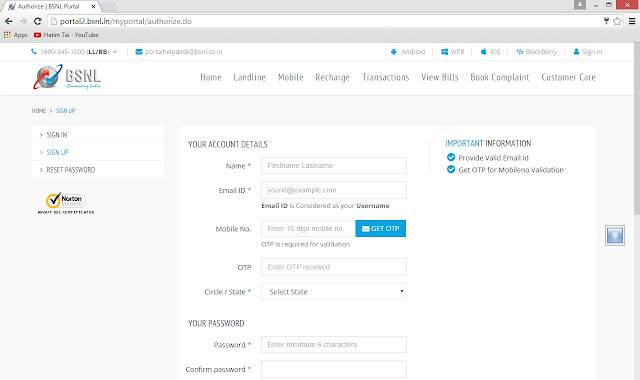
Fill in the details i.e your name, email id, mobile number. Then click on Get OTP (One Time Password). It send a password in the form of SMS at your registered mobile number. Enter the OTP and create your password. At the bottom click on "CREATE AN ACCOUNT" button. This will create your new portal account.
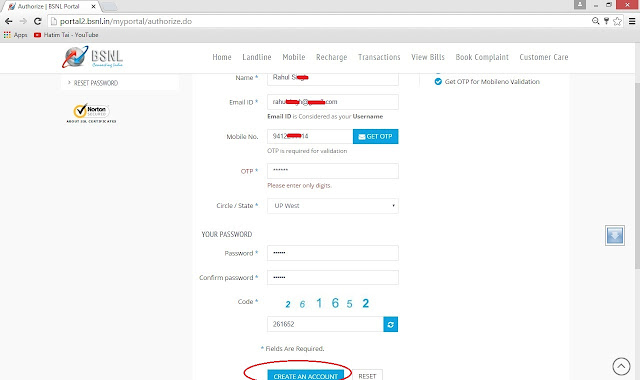
Now click on "Sign in" and enter your registered Email ID and password, and click on SIGN IN
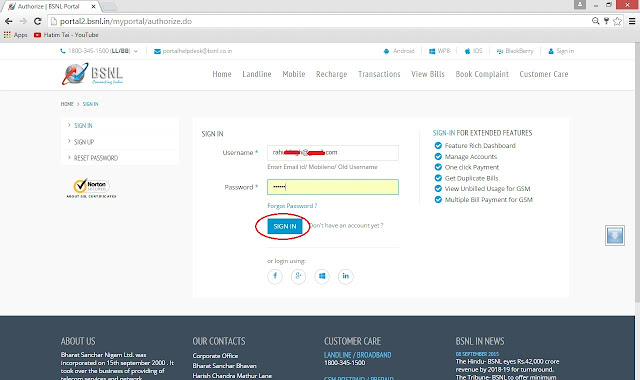
This will take you to the Dashboard. Here you will be able to view all the BSNL number accounts added to your Portal
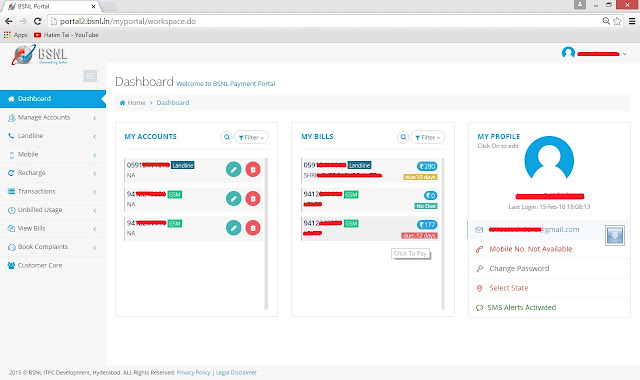
Let us add a new FTTH account to our Portal. Click on "Landline" ---> "Individual/FTTH Bills". Then select "New"
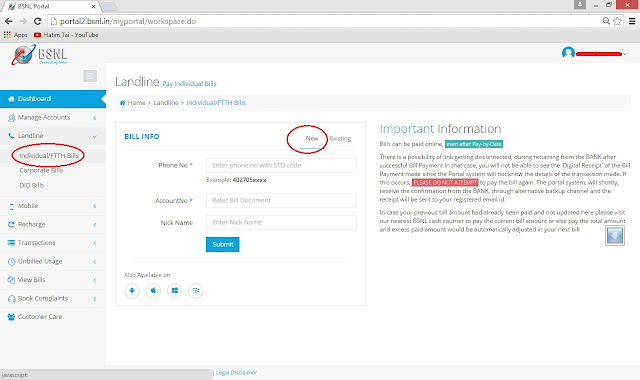
Enter your FTTH connection's number starting with your STD code (without 0). In Account no, you have to enter your Billing Account ID. It will be available in your previous bills (if available with you) or otherwise you can collect it from your local BSNL Office. Now click "Submit"
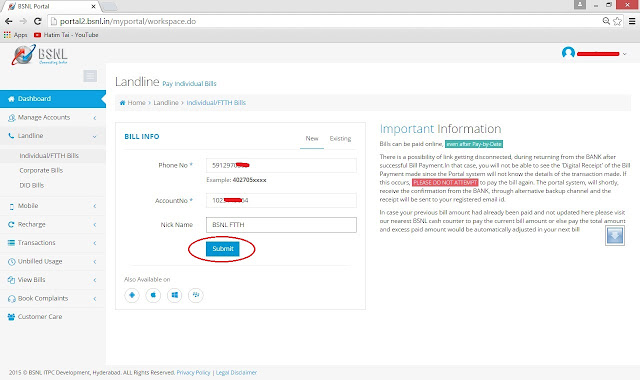
The new account will be added and be visible to your dashboard.
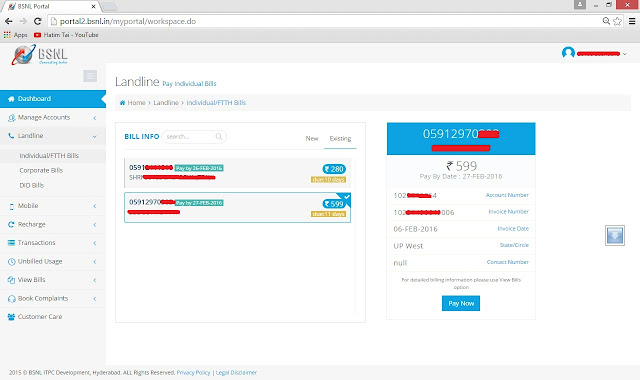
To obtain a duplicate bill click on "View Bills" ---> "Landline". Then the FTTH account as shown in the RED circle.
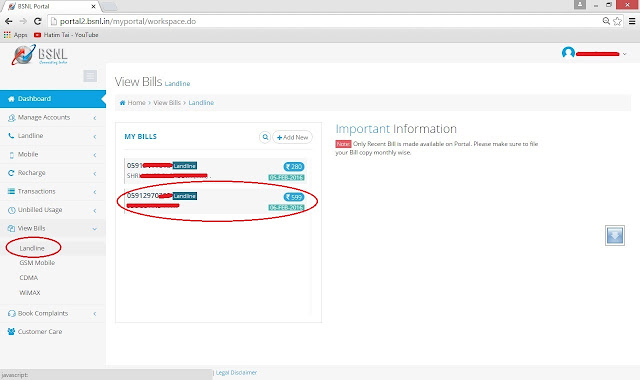
The duplicate bill will be pop up in a new window as shown below: